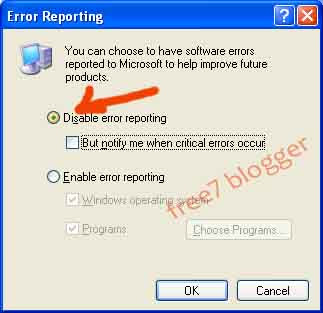
Fo all of you xp users , to disable the stupid feature in WinXP which tries to send an error report to microsoft every time a program crashes you will have to do this:
Follow these steps:
- Open Control Panel
- Click on Preformance and Maintenance.
- Click on System.
- Then click on the Advanced tab
- Click on the error reporting button on the bottom of the windows.
- Select Disable error reporting.
- Click OK
- Click OK
OR
- Right-Click on My Computer icon
- Then click on the Advanced tab
- Click on the error reporting button on the bottom of the windows.
- Select Disable error reporting.
- Click OK
- Click OK
Related :

when i boot up win xp i get error mesages and i have to restart till it says desktop recovery to use.?
ReplyDelete