Windows history files have an effect on the performance of your pc system. and here's tips how to clear all windows history files so that your windows operating system always in stabilizing condition.
Some time if you are sharing your computer with others or you do not want that the other persons know about your last visited documents history. You can clear these kinds of user's history with a single click on desktop icon named Cleanmru.reg. There is no need to clear each history file one by one.
Ok, follow the step:
Copy registry codes below into Notepad , and save as with "cleanmru.reg" , and place the file on your desktop
Some time if you are sharing your computer with others or you do not want that the other persons know about your last visited documents history. You can clear these kinds of user's history with a single click on desktop icon named Cleanmru.reg. There is no need to clear each history file one by one.
Ok, follow the step:
Copy registry codes below into Notepad , and save as with "cleanmru.reg" , and place the file on your desktop
REGEDIT4
[-HKEY_CURRENT_USER\Software\Microsoft\Internet Explorer\TypedURLs]
[-HKEY_CURRENT_USER\Software\Microsoft\Windows\CurrentVersion\Explorer\RunMRU]
[-HKEY_CURRENT_USER\Software\Microsoft\Windows\CurrentVersion\Explorer\RecentDocs]
[-HKEY_CURRENT_USER\Software\Microsoft\Windows\CurrentVersion\Explorer\ComDlg32\
LastVisitedMRU]
[-HKEY_CURRENT_USER\Software\Microsoft\Search Assistant\ACMru]
After you double-click Cleanmru.reg icon to remove the windows history, a small dialog box will appear with the information "Are you sure you want to add the information in C:\Documents and Settings\Administrator\desktop\Clearmru.reg to the registry?" , then click "Yes"
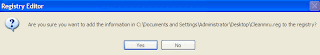
After that at-the end, you will get the message "Information in C:\Documents and Settings\Administrator\desktop\Clearmru.reg has been successfully entered into the registry." Click on "Ok" button and verify that your all history will have been clear.
Do the sweeping of windows history at any times you require to do!
Do the sweeping of windows history at any times you require to do!

Wow, great information. I could say my knowledge in seo is already broad but I find it nice to see people giving out tips and new information.
ReplyDeleteThanks for the helpful information. Hope to hear more from you.
ReplyDeleteExcellemt
ReplyDelete