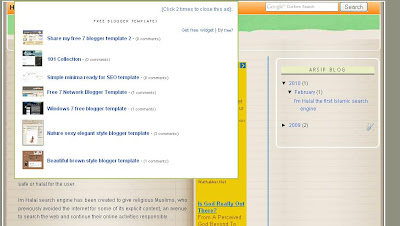 Maybe you've seen many tutorials like this, about make Pop Up Ads on Blogger, as far as I know there are more complicated to use a lot of codes, but here I try to give an easy and very simple tip, even for beginners in the blog world .
Maybe you've seen many tutorials like this, about make Pop Up Ads on Blogger, as far as I know there are more complicated to use a lot of codes, but here I try to give an easy and very simple tip, even for beginners in the blog world .Example, look here : bissmillah-alhamdulillah.blogspot.com
The steps are:
- Login to your dashboard on Blogger.com
- Go to the Layout Tab (Design tab)
- Choose a Page Element
- Add Gadget, Choose HTML / JavaScript
- And Copy the code below into it
- Done
<style type="text/css">
#gb{
position:fixed;
top:10px;
z-index:+1000;
}
* html #gb{position:relative;}
.gbcontent{
float:right;
border:2px solid #A5BD51;
background:#ffffff;
padding:10px;
}
</style>
<script type="text/javascript">
function showHideGB(){
var gb = document.getElementById("gb");
var w = gb.offsetWidth;
gb.opened ? moveGB(0, 30-w) : moveGB(20-w, 0);
gb.opened = !gb.opened;
}
function moveGB(x0, xf){
var gb = document.getElementById("gb");
var dx = Math.abs(x0-xf) > 10 ? 5 : 1;
var dir = xf>x0 ? 1 : -1;
var x = x0 + dx * dir;
gb.style.top = x.toString() + "px";
if(x0!=xf){setTimeout("moveGB("+x+", "+xf+")", 10);}
}
</script>
<div id="gb">
<div class="gbtab" onclick="showHideGB()"> </div>
<div class="gbcontent">
<div style="text-align:right">
<a href="javascript:showHideGB()">
.:[Click 2 times to close this ad]:.
</a>
</div>
<center>
Insert the ad code or image or anything you want here!
</center>
<script type="text/javascript">
var gb = document.getElementById("gb");
gb.style.center = (30-gb.offsetWidth).toString() + "px";
</script></center></div></div>
#gb{
position:fixed;
top:10px;
z-index:+1000;
}
* html #gb{position:relative;}
.gbcontent{
float:right;
border:2px solid #A5BD51;
background:#ffffff;
padding:10px;
}
</style>
<script type="text/javascript">
function showHideGB(){
var gb = document.getElementById("gb");
var w = gb.offsetWidth;
gb.opened ? moveGB(0, 30-w) : moveGB(20-w, 0);
gb.opened = !gb.opened;
}
function moveGB(x0, xf){
var gb = document.getElementById("gb");
var dx = Math.abs(x0-xf) > 10 ? 5 : 1;
var dir = xf>x0 ? 1 : -1;
var x = x0 + dx * dir;
gb.style.top = x.toString() + "px";
if(x0!=xf){setTimeout("moveGB("+x+", "+xf+")", 10);}
}
</script>
<div id="gb">
<div class="gbtab" onclick="showHideGB()"> </div>
<div class="gbcontent">
<div style="text-align:right">
<a href="javascript:showHideGB()">
.:[Click 2 times to close this ad]:.
</a>
</div>
<center>
Insert the ad code or image or anything you want here!
</center>
<script type="text/javascript">
var gb = document.getElementById("gb");
gb.style.center = (30-gb.offsetWidth).toString() + "px";
</script></center></div></div>

nice trick and thank you
ReplyDeletehttp://pay-per-click-ptc-ppc.blogspot.com/
Terimakasih banyak om, sudah berhasil.
ReplyDeletethank for your tutorial. :)
ReplyDeleteThis is an awesome trick! Thank you!
ReplyDeletethis is so so so cool!!~
ReplyDeletelove it!!~
Thank you for that trick: Can check my popup ads here
ReplyDeletehttp://ptc-examiner.blogspot.com
nice tutor, thanks buddy.
ReplyDeletebagaimana agar script hilang dalam 1 kali klik ? terimakasih.
ReplyDeleteHow do i make it go away only on one click?
ReplyDeleteHey, this is fabulous thanks for posting. i seem to be having a problem with mine going all the way up though, any idea why that would happen and what I can do to change it? www.torontodealsonline.ca
ReplyDeletehmmmmmmmm
ReplyDeletedownload window 8 free.
http://palpatel090.blogspot.com
lovely blog, but how are you exactly doing all this, would love to know
ReplyDeletecan you tell me how to shift it's position to the center of the blog?
ReplyDeleteif adsense will pay a visit to your site and finds out that you are using popup ads,.. will they suspend you account?
ReplyDeleteits great but it'll be kind of annoying to my visitors that they'll have to click it close every time the page reloads..
ReplyDeleteGreat... Working fine.
ReplyDeletegood article bro...
ReplyDeletethank you...........
ReplyDeletehttp://hindismsshayri.blogspot.com/
eduplace4u.blogspot.com
nice trick thx u very much
ReplyDeletehttp://jaycutlerbest.blogspot.com/
This is very helpful in my blog and i wanna say good job.
ReplyDeletehttp://mobile-tech-archives.blogspot.com/
Thanks. i'm using this but i need one click close pop up
ReplyDeletegreat.....i did it in my blog...is this is against Google adscence policy..?
ReplyDeletehttp://southindianmoviez.blogspot.com/
really nice work!
ReplyDeletenice share.
ReplyDeletethank you....
best sms jokes,the best sms jokes,best jokes sms in hindi,best funny sms jokes,best sms jokes ever,love sms,punjabi love sms,love sms hindi,i love you sms for girlfriend,love story sms,my love sms,love hurts sms
ReplyDeletehttp://sararoyblog.blogspot.com/
this is a really good post. finally a post with something which actually works for what ppl search on google. well done.
ReplyDeleteNice thx U !
ReplyDeletehttp://fantasy-bestiarium.blogspot.com
Greetings,
Valvado
www.funmist.com
ReplyDeleteGreat post thank you http://cooktodine.blogspot.com/
ReplyDeleteGreat post http://cooktodine.blogspot.com/
ReplyDeleteIt works! It's very subtle and non-intrusive pop-up. You can check it out http://spy-tools.blogspot.com/ to see how it looks.
ReplyDeleteis this is against Google adscence policy..?
ReplyDeleteplease tell me
http://plc-scada-dcs.blogspot.com
crack software updated 2012 windows antivirus
ReplyDeletewww.gocrack.blogspot.com
Thanks - www.sports-bstream.blogspot.com
ReplyDeleteits very useful post.i need it badly.thanks for such a informative post
ReplyDeleteA very useful post, I will try this soon on my blog. Thank you.
ReplyDeletethanks ya mas bro i cannt speak english, so i use indonesia
ReplyDeletemkasih saya terbatu dengan post anda thanksss ^_^
hei , if i want to show facebook like button static at the very bottom of the page,how can i do it ?
ReplyDeleteHelp me..
i want to include this in my blog , http://www.studentscrunch.com and in www.annaunivedu.info
@Jenifer Eve
ReplyDeleteI'll try to help you...But, what's you mean "the very bottom of the page"? is that the post-footer areas located under the comment box?
thanks 4r d info chck out my blog 4r videos free download www.sticamet.blogspot.com n 4r cocktail movie songs
ReplyDeletethnx for posting my site http://radhe46.blogspot.in/
ReplyDeleteHey someone please help me..
ReplyDeleteMy pop up is not closing fully half of the area is left...
It will be more clear by seeing it on my blog
http://prateektechie.blogspot.in/
there is also a problem dude the add is not cooming in center please help
ReplyDeletesee on thehackeroftheworld.blogsppot.in