Although everyone knows exactly that the Opera Browser had the amazing speed.
but because we always want to faster, then following the tips to make your opera being faster. And that I’m describing here worked fine on my computer and increased my browsing experience with opera.
I have experience with opera to uploading my files at ziddu.com and And the opera had faster upload time than other browsers.
Oke, follow these steps:
1/ Look at menu - Tools -> Preferences-> Advanced-> Network,
2/ Click ->Server name completion.
3/ There are two options :
-Try name completion
-Look For local network machine
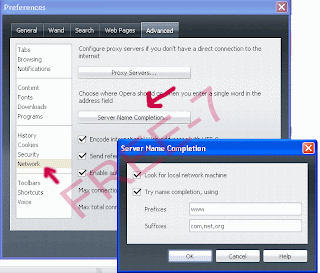
4/ If you uncheck both of the above options, the Opera will stop cycling your CPU, trying to guess what you’re typing in the address bar...because, Whenever you enter a single word into the address field Opera will look in your bookmarks for that name and try to find a local network with the name as well. Server Name Completion tries to append prefixes and suffixes to the name automatically
While this feature might be great for some users it uses time and cpu and should be turned of for faster browsing.
5/ Finish... Please restart your Opera browser after applying the settings, If necessary ,restar your PC, After that you will have the good opera speed.
Who that want to download opera 9.62 here :
File Size : 7.11 MB

i have done it it works but i thought u will give something new
ReplyDelete