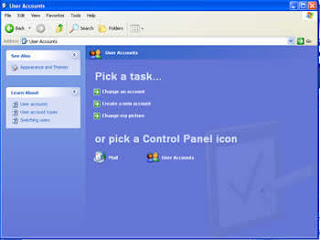
If you want to see or do remote desktop to another computer, the following simple
tips and tricks to remote desktop (for
windows OS) :
- If you want to remote PC-1, it is necessary to PC-1 needs to be set. Create a username and password (in the Control Panel -> User Accounts)
- Right Click on My Computer -> Properties -> select the Remote tab
- Check, "Allow Users to Connect Remotely to This Computer"
- Select, Select Remote Users -> Add -> type username -> click check name -> Ok.
- Then to the computer that will be used to remote computer can be PC-2 or others, you can run Remote Desktop Connection application. You can see it in the Start -> All Programs -> Accessories -> Communications -> Remote Desktop Connections.
- Enter computer IP address or computer name that will be remote, then select Connect.
- Now, You can see the desktop of PC-1 that remote/controlled from PC-2.
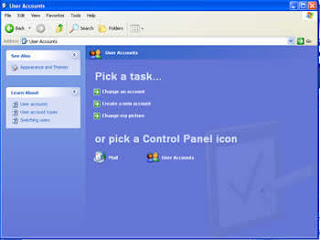 If you want to see or do remote desktop to another computer, the following simple tips and tricks to remote desktop (for windows OS) :
If you want to see or do remote desktop to another computer, the following simple tips and tricks to remote desktop (for windows OS) :
No comments:
Post a Comment
Please leave your comments or your promotion links, but don't add HTML links into the comment body, because I consider it as a spam, and will be delete..
Thank you for your visit..