How to install blog feeds on facebook?, to add your blog feed to facebook, follow these steps:
1- Login to your facebook , click Account - Applications (Application settings), then choose "Notes"

2- Choose "Import a blog" (Edit import settings )

3- Choose "Import a blog" (Import an external blog), if it already exists another feed. click stop importing, then back to "import a blog" again
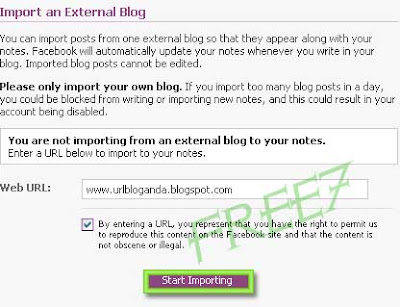
4- Click "Confirm Import"

5 - Done...back and see on your main profile...


No comments:
Post a Comment
Please leave your comments or your promotion links, but don't add HTML links into the comment body, because I consider it as a spam, and will be delete..
Thank you for your visit..