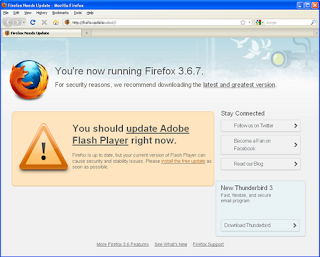 Then, press "Alt + F4" immediately, to close the Firefox Browser (or it could be by using Task Manager / Alt + CTRL + Del). Why is that? Because that's a fake update, not firefox update, and if you follow the instructions indicated, then you will install the malware, which was identified by "Rogueware". and not updated your Firefox as expected. After closing the browser, you should immediately run your antivirus program and do scanning to your PC. to ensure that Rougeware viruses didn't infect your PC .
Then, press "Alt + F4" immediately, to close the Firefox Browser (or it could be by using Task Manager / Alt + CTRL + Del). Why is that? Because that's a fake update, not firefox update, and if you follow the instructions indicated, then you will install the malware, which was identified by "Rogueware". and not updated your Firefox as expected. After closing the browser, you should immediately run your antivirus program and do scanning to your PC. to ensure that Rougeware viruses didn't infect your PC .According to one of antivirus software company F-Secure, that's a trick used by cyber criminals to fool users into downloading the malware .

No comments:
Post a Comment
Please leave your comments or your promotion links, but don't add HTML links into the comment body, because I consider it as a spam, and will be delete..
Thank you for your visit..